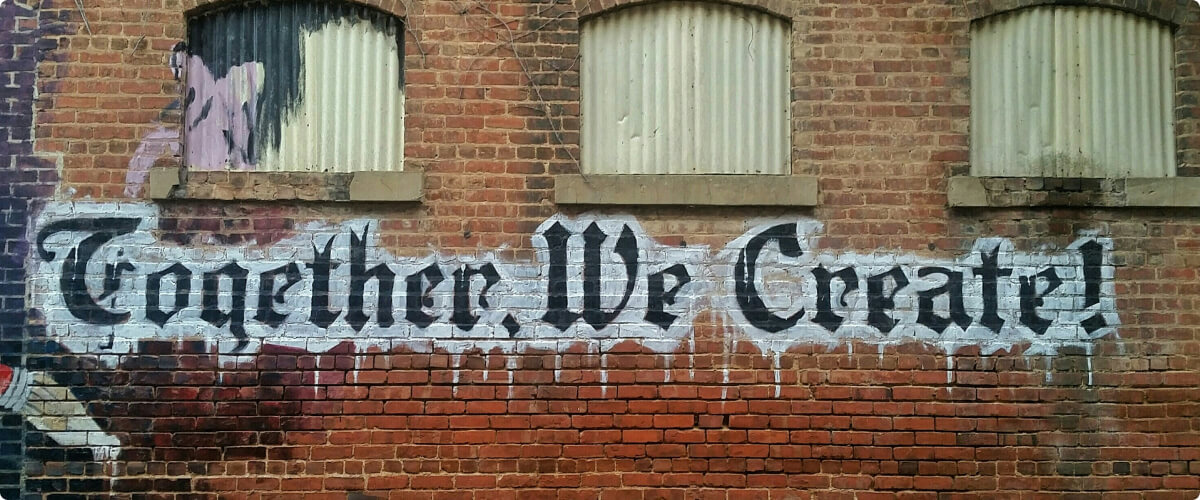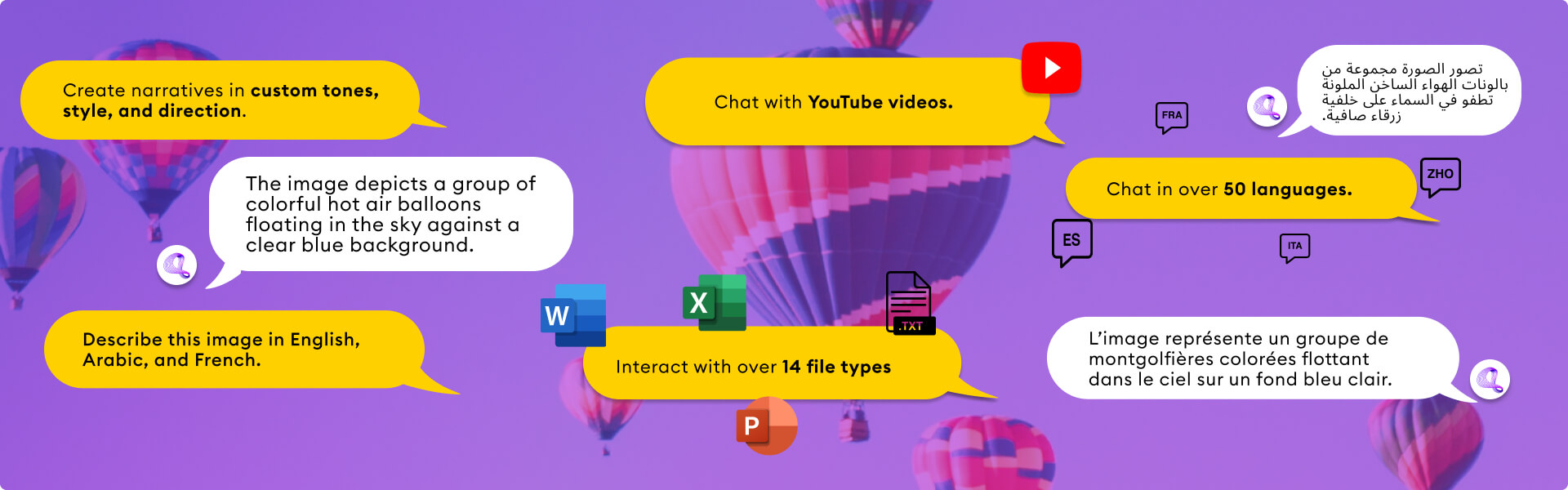Before we dive into the world of prompts, let’s learn more about ImageChat. Chooch, a leader in computer vision AI, has developed ImageChat – a cutting-edge application that allows you to generate stunning, original AI images using just text prompts. While ImageChat offers various AI content creation features, such as text-to-text and image-to-text, its text-to-image generation capability truly captivates the imagination.
With ImageChat, you can create unlimited, unique AI artwork that stretches the boundaries of creativity—all for free. The application ensures all generated content is original and distinct from existing trademarks or copyrighted material.
However, to unlock the full potential of ImageChat’s text-to-image feature, you need to master the art of crafting effective prompts. The specific wording you use significantly influences the quality, relevance, and visual details of the AI-generated images.
In this blog, we’ll dive into best practices for creating powerful text-to-image prompts within ImageChat. You’ll learn tips and techniques for guiding ImageChat to generate captivating visuals, as well as examples of prompts to ignite your creativity.
Text-to-Image: Image generation prompt creation tips
Here are 6 best practices for creating effective prompts to generate AI images from text using ImageChat text-to-image feature:
- Be specific and descriptive
The more details you provide in your prompt, the better the AI can understand and visualize your desired image. Describe objects, scenes, colors, textures, lighting, composition, and any other relevant visual elements. - Use examples and references
If you have example images like what you want, you can upload or link them in your prompt to guide the AI. You can also reference famous artwork, photography, or movie scenes as inspiration. - Leverage image attributes
Most text-to-image tools allow you to specify attributes like art styles (photorealistic, painterly, pixel art), aspect ratios, image quality levels, etc. Leverage these to refine the output. - Explore creative combinations
Don’t be afraid to combine disparate concepts in unique ways. For example, “a photorealistic cat made of flowers” or “a magical treehouse in the shape of a dragon.” This taps into the AI’s imaginative capabilities. - Iterate and refine
AI image generation is an iterative process. If your first result isn’t quite right, tweak the prompt by adding/removing details and try again until you get your desired output. - Use prompt-building tools
Sites like PromptPerfect, PromptBase and promptoMANIA provide prompt builders and galleries to help construct clear, effective prompts for different AI image tools.
By following these practices and, you can push the boundaries of ImageChat’s AI image generation capability and bring your creative visions to life.
Mastering prompts: Common mistakes to avoid
Considering the best practices mentioned above, when it comes to AI image generation through text-to-image prompts, be sure to avoid these pitfalls.
Don’t be overly restrictive with your image-to-text prompts, which will surely limit the AI model’s creative potential and the uniqueness of the generated visuals. While clear prompts are essential for effective image generation, it’s equally important to strike a balance. Allow ImageChat some freedom to interpret your text inputs in unexpected yet delightful ways.
Don’t rely solely on literal prompts without experimenting with different prompt combinations and variations. This exploration can often uncover exciting new visual possibilities you may not have initially conceived. Be sure to give a ImageChat a little leeway. An open-ended approach can lead to genuinely original and awe-inspiring image outputs that elevate your creativity.
Think about these elements you want when creating your prompts:
Subject: person, animal, character, location, object
Medium: photo, painting, illustration, sculpture, doodle, tapestry
Environment: indoors, outdoors, on the moon, underwater, in the city
Lighting: soft, ambient, overcast, neon, studio lights
Color: vibrant, muted, bright, monochromatic, colorful, black and white, pastel
Mood: sedate, calm, raucous, energetic
Composition: portrait, headshot, closeup, birds-eye view
Be patient. Rome was not built in a day. Steering ImageChat toward your vision and truly creative outputs may take multiple attempts and iterations. However, by sidestepping these common pitfalls and embracing best practices in prompt engineering, you can unlock the full power of ImageChat image generation for producing truly remarkable and imaginative visuals from text descriptions.
Artistic styles to try with ImageChat
Prompt: Abstract art
Abstract art is known for its unconventional and non-representational forms, emphasizing colors, shapes, and textures rather than depicting recognizable objects. By providing the AI model with a prompt related to abstract art, artists can explore endless possibilities for creative expression, resulting in mesmerizing and thought-provoking visuals.
Example prompt
create abstract art image, reminiscent of picasso, a deep dive into the enigmatic nature of the human psyche, exploring the depths of the mind through various shapes and patterns
Result

Prompt: Landscape scenery
Nature’s beauty has always been a source of inspiration for artists. With AI image generation, landscapes can be brought to life in stunning detail. By using prompts that specify the type of landscape, such as mountains, forests, or beaches, artists can unleash their imagination and witness breathtaking sceneries materialize on their screens.
Example prompt
generate a realistic countryside view, rolling green hills and vast, fertile farmland, golden glow of the sun on the landscape, a quaint, white farmhouse with a brown roof sits among vibrant wildflowers bushes and a winding country road leads to the horizon
Result

Prompt: Futuristic cityscapes
Visionary artists often depict futuristic cities, where skyscrapers reach unimaginable heights and innovations shape the urban landscape. By providing prompts that evoke a futuristic ambiance, artists can transport viewers into captivating worlds, merging reality and imagination to create awe-inspiring cityscapes.
Example prompt
generate an image of a cityscape iconic of Jetsons era, technology vibe, flying cars and towering skyscrapers, painting style and 3d-rendering techniques, vibrant color palette
Result

Prompt: Dreamlike imagery
Dreams have a unique way of blending reality and fantasy. AI image generation can capture the ethereal essence of dreams through prompts that evoke a dreamlike quality. Artists can create surreal landscapes, whimsical characters, and abstract scenes that transport viewers into the realms of their imagination.
Example prompt
Generate a female figure with dark ethereal hair in elegant braid, dreamy clouds and stars as her dress, overall mood of the artwork is enchanting and dreamlike, blends realism and fantasy, photo, cinematic, portrait photography, conceptual art, vibrant, fashion
Result

Prompt: Historical events
History has always been a rich tapestry of captivating stories and significant events. By using prompts related to historical events, artists can reimagine and depict pivotal moments in a visually engaging manner. AI image generation opens possibilities for showcasing historical narratives through visuals that captivate and educate viewers.
Example prompt
create image of civil war
Result

Prompt: Surreal portrait
Portraits have long been a favored subject in art, capturing the essence of individuals and revealing their inner worlds. With AI image generation, artists can take portraits to surreal heights, infusing them with a touch of magic and mystery. Prompts can specify unique characteristics or emotions, resulting in mesmerizing and evocative portraits.
Example prompt
generate a realistic image of a middle aged man, portrait style, magical and mysterious vibe, pensive emotion and expression, artfully styled hair
Result

Prompt: Food art
Food has always been a source of inspiration for artists, and with AI image generation, culinary creations can be brought to life in astonishing detail. By providing prompts related to food, such as specific dishes or culinary concepts, artists can create visually tantalizing images that whet the appetite and stimulate the senses.
Example prompt
generate an image of a Greek Salad, flying ingredients, creative, dramatic light, kodak 70mm, octane render, 8K, HD, pink background
Result

Getting started with ImageChat Text-to-Image feature
By mastering the art of crafting effective prompts and avoiding common pitfalls, you can truly unlock the ImageChat’s potential, transforming text into captivating images across various industries and applications. Whether you’re a seasoned artist or a curious beginner, ImageChat invites you to unleash your creativity, experiment with new artistic styles, and push the boundaries of what’s possible in AI-driven content creation.
So, take the plunge, explore the endless possibilities, and let ImageChat’s AI image generation be your canvas for artistic expression. Join the community of ImageChat users. Create a free account or download the mobile app from the Google Play or Apple store and embark on an exhilarating journey of artistic exploration and innovation.